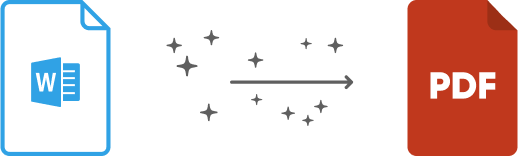Drag and drop a Word file or click ‘Select Files’ to get started.
Why use this tool?
File Security
Picsart only stores your files for a limited time during conversion and removes them shortly after you convert Word to PDF. No security or safety worries for your files.
Simple Word to PDF Online
No need to download complicated software or install anything on your device. Use the tool in the browser to convert Word to PDF online in moments.
No Sign-up Necessary
The online Word to PDF converter tool is completely free to use, and requires no registration. Just upload your Word doc to get started.
Works in any browser
No need to download a specific browser to convert Word to PDF. The Word to PDF converter is compatible with all major web browsers.
Benefits of Converting Word to PDF
Microsoft Word documents are one of the most common file types for text documents in global use. For school assignments, essays, blog drafts, website content, speech drafts, letters, recipes, and much more, Word documents offer an easy way to create digital versions of any text. However, many websites and apps require PDF format for uploading or sharing these types of documents, and that’s where an online Word to PDF converter comes in handy. With Picsart, you can convert any Word file to PDF online for free by uploading, clicking, and receiving your fully converted file quickly. No complicated steps needed.
Super Fast Word to PDF Converter
Picsart Quicktools makes it fast and simple to convert Word to PDF free in seconds. Simply upload your Word document by dragging and dropping or clicking the button to upload from your device and the Word to PDF converter will do the rest automatically. You’ll receive a new PDF version of your Word document to preview and download, letting you send or share your PDF files in moments. Convert any Word to PDF that you need, completely free, and with just a click. It’s that simple.