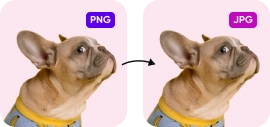Drag and drop an image or click ‘Select Image’ to get started.
What is a PNG file?
While not quite as popular as JPG files, PNG files are another image file type that are widely used and supported by nearly any graphics program, image viewer, or web browser. PNG files are popular thanks to their lossless compression algorithm, which means almost no quality is lost even as files are compressed to maximize storage. While JPG files are often used most by everyday consumers, PNG files are often preferred by web developers and designers because they make image rendering easier for website viewing and offer transparency components that are important for high-quality graphic design. However, to make image files more easily shareable and viewable, you may need to use a PNG to JPG converter for more practical use.
What is a JPG File?
JPGs are a file type used for storing image files that are widely preferred for their compression and quality advantages. JPGs offer competitive compression ratios, which means that image quality can be largely maintained even as the file size is shrunk to maximize storage space. These benefits are the reason that JPGs are one of the most commonly used file types on digital cameras, apps, websites, and the Internet as a whole. Many people choose to convert PNG to JPG because of the broad hardware and software support for JPG files, as well as to take advantage of the compression benefits of JPGs.
Why is it Beneficial to Convert PNG to JPG?
- JPG files are more widely supported on everyday consumer devices (such as smartphones or tablets), making them a better option for easier sharing and viewing for normal app and site users.
- JPG files are often substantially smaller than PNG, meaning that when you convert PNG to JPG you can better maximize storage space for yourself or other users.
- Since JPG files are smaller, they are also easier to share between users than PNG files.