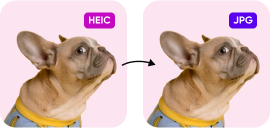What is a JPG file?
JPG is a broadly-used compressed image format specific for digital images. It is the most commonly employed image format used in digital cameras, a variety of operating systems, and on the Internet broadly. JPG images combine a high compression rate with space-saving formatting, which results in smaller file size, making sharing and storing of images easier. Since JPG is the most broadly utilized format, being able to convert HEIC to JPG can make sharing images easier and more user-friendly.