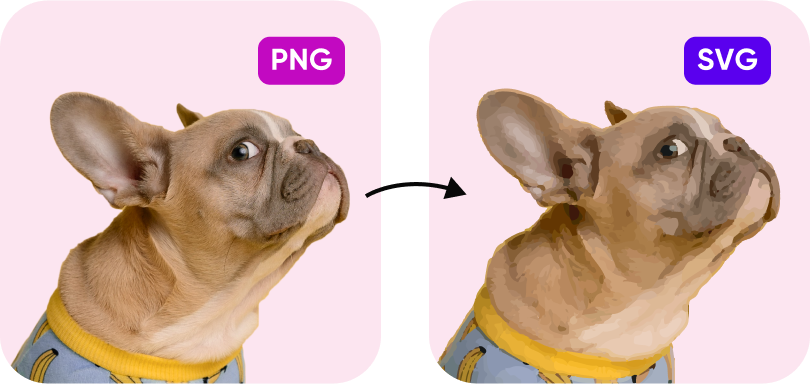
Convert PNG to SVG Online for Free
Quickly convert PNG to SVG files to make your web design, presentations, and content creation easier.
Simply drag and drop an image or click ‘Select Image’ to get started.`
Tool rating
4.3
(21)After you convert PNG to SVG, your original files are deleted a short time later, meaning no need to worry about your file security.
The tool will convert PNG to SVG in moments, making it easier than ever to convert your image files.
You can convert PNG to SVG with the tool without any cost or registration required.
Convert PNG to SVG in moments with just a few mouse clicks. No technical skills required.