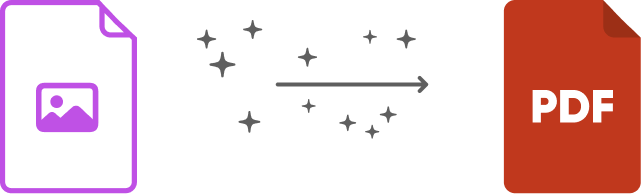
Convert PNG to PDF
Easily convert PNG to PDF files in minutes. The Picsart PNG to PDF converter allows you to select any image, format settings, and download your converted file in no time flat.
Drag and drop a PNG here or select a file:

Picsart only stores your file for a brief period of time, and then it is removed from our servers after the conversion. This means your file is kept completely secure whenever you use the PNG to PDF converter tool.
Simply upload or drag & drop, format, and download your converted file. No stress needed.
The Picsart PNG to PDF Converter is completely free, and requires no registration. Just upload your file to get started.
Convert PNG to PDF while maintaining your image quality, and print or share images the way you want.
While the PNG file format is both convenient and widely used, PDF files offer some unique benefits for sharing and printing. That’s why having a tool to convert PNG to PDF is so convenient - from ensuring your images display correctly, to making printing in high-quality much easier, you can easily convert files from PNG to PDF format with Picsart. The PNG to PDF converter is simple, quick, and completely secure. And there’s no need to register or pay a cent.
Picsart will never save any files you upload to convert, ever. With no registration or payment required, the Picsart PNG to PDF converter offers the safest and easiest way to convert your files without any security risk. Simply upload the PNG file you wish to convert, choose your settings, and download your converted file. Nothing is stored within the Picsart ecosystem, which means you have nothing to worry about.